The healthcare industry has rapidly evolved to adapt to new technologies and changing work models. The shift toward hybrid work in healthcare has reshaped how medical professionals collaborate, manage data, and deliver patient care. Microsoft SharePoint and OneDrive are key tools driving this transformation by enabling secure, efficient, and flexible collaboration. Here, we explore how these platforms support healthcare organizations in navigating the hybrid work era and enhancing patient care.
Today’s dynamic healthcare environment requires flexible solutions. The era of strictly in-office operations has evolved into a more hybrid work model, with professionals oscillating between remote work, in-office days, and a mix of both. In this transitioning landscape, tools like SharePoint and OneDrive from Microsoft’s Office 365 suite emerge as beacons of seamless collaboration and accessibility. This article delves into how these platforms, tailored for hybrid work settings, can revolutionize the healthcare sector.
The Hybrid Work Shift in Healthcare
As healthcare moves towards a hybrid model, professionals are increasingly dividing their time between in-person and remote work. This shift has led to a heightened need for platforms that support real-time collaboration, secure data sharing, and seamless access to critical resources. Hybrid work in healthcare isn’t just a trend; it’s becoming essential for flexibility, operational efficiency, and employee satisfaction.
With SharePoint and OneDrive, healthcare organizations can ensure that employees have the tools needed for remote access, team collaboration, and secure data storage. These platforms bridge the gap between in-office and remote teams, creating a connected environment regardless of location.
The Hybrid Work Model in Healthcare
The global health crisis reshaped our work modalities, proving that remote operations are not just feasible but often more efficient. For healthcare, this meant consultations, administrative meetings, data analysis, and more could be managed remotely. However, this shift also necessitated tools that could support such a fluid work environment.
- Unified Access Anywhere: Whether a staff member is working from home, the office, or transitioning between the two, SharePoint and OneDrive ensure that they have consistent, real-time access to all essential files and data.
- Real-time Collaboration: These platforms facilitate simultaneous multi-departmental collaboration. Medical professionals can discuss patient care plans, while administrative staff can strategize operational tasks, all in real-time irrespective of their physical location.
Beyond Basic Utilization – The Untapped Potential
While many practices are familiar with Office 365, few harness its comprehensive capabilities:
- OneDrive Synergy: Integrating SharePoint with OneDrive enhances file storage, allowing swift document sharing, and collaboration across varied locations.
- Process Flow Automation: Tools like Power Automate, combined with SharePoint, can automate repetitive tasks, bringing forth a new level of efficiency.
- Customization for Healthcare: SharePoint’s adaptability allows for the creation of applications specific to a medical facility’s needs, be it digital patient records or remote consultation scheduling.
Benefits of a SharePoint-Driven Hybrid Environment
- Data Security: SharePoint offers robust security protocols, vital for protecting sensitive patient data in a decentralized work setup.
- Operational Efficiency: Automated tasks, real-time collaboration, and unified access enhance productivity across the board.
- Cost Efficiency: Streamlining processes and reducing manual interventions can lead to notable cost savings.
- Patient-Centric Approach: With an efficient system in place, healthcare providers can allocate more resources and attention to patient care.
How SharePoint Empowers Healthcare Teams
SharePoint is a powerful platform that enables healthcare professionals to manage, share, and collaborate on documents and data. Here’s how SharePoint plays a vital role in hybrid healthcare environments:
- Centralized Data and Document Management
SharePoint allows healthcare teams to store patient information, procedural documentation, and training materials in one centralized location. This eliminates the need for scattered files across devices, ensuring that everyone has access to up-to-date information. For healthcare, where data accuracy is paramount, SharePoint’s ability to maintain a single source of truth is invaluable.
- Seamless Team Collaboration
With SharePoint’s team sites, healthcare professionals can collaborate in real time, no matter where they are. Physicians, nurses, and administrative staff can access documents simultaneously, edit files collaboratively, and keep communication channels open. SharePoint integrates with other Microsoft 365 tools like Teams, making it easy to share updates, initiate discussions, and provide patient insights without switching between platforms.
- Enhanced Security and Compliance
The healthcare sector faces strict regulations regarding data security, especially with sensitive patient information. SharePoint offers compliance tools that help organizations meet HIPAA and other regulatory requirements. Data encryption, access control, and audit logs ensure that only authorized personnel can view and manage sensitive data, reducing the risk of data breaches and ensuring patient privacy.
- Streamlined Workflow Automation
SharePoint’s workflow automation capabilities simplify routine tasks, helping reduce administrative burden and improve productivity. For instance, SharePoint can automate approval processes for patient referrals or medical record access requests, ensuring timely decision-making without manual intervention. Workflow automation not only saves time but also helps healthcare organizations remain efficient and compliant.
The Role of OneDrive in Supporting Healthcare Collaboration
OneDrive complements SharePoint by providing individual healthcare professionals with cloud-based file storage. While SharePoint is ideal for organization-wide data management, OneDrive focuses on personal file storage, enabling seamless access to files across devices.
- Flexible Access to Personal Files
With OneDrive, healthcare professionals can securely access their personal files from any device, whether in a hospital, clinic, or remote setting. This accessibility makes OneDrive essential for doctors, nurses, and other professionals who need quick access to their documents, even when working remotely.
- Real-Time Document Editing
OneDrive enables real-time document editing, which is especially valuable for healthcare professionals collaborating on patient cases or research projects. Multiple team members can work on the same document simultaneously, ensuring everyone has the latest information and reducing the risk of data inconsistencies.
- Integration with Microsoft Teams for Enhanced Collaboration
OneDrive integrates with Microsoft Teams, allowing healthcare professionals to easily share files during virtual meetings. Teams and OneDrive work together to ensure that everyone has access to the latest documents, whether they’re reviewing patient histories, discussing case studies, or planning future care strategies. This integration enhances productivity, making virtual collaboration as effective as in-person interactions.
- Advanced Security and Compliance
Like SharePoint, OneDrive is equipped with advanced security features to protect sensitive healthcare information. Encryption, multi-factor authentication, and compliance support provide healthcare organizations with peace of mind, knowing that files stored on OneDrive meet regulatory standards.
Key Benefits of Using SharePoint and OneDrive in Hybrid Healthcare Settings
Together, SharePoint and OneDrive offer healthcare organizations a robust framework for managing, sharing, and securing data. Some key benefits include:
- Improved Patient Care: With quick and easy access to patient information, healthcare professionals can make informed decisions promptly, directly impacting patient outcomes.
- Reduced Administrative Burden: Workflow automation, centralized data, and real-time collaboration features streamline administrative processes, allowing professionals to focus more on patient care.
- Enhanced Security and Compliance: Meeting HIPAA and other regulatory requirements is critical in healthcare. SharePoint and OneDrive’s security features protect patient data and ensure compliance, reducing the risk of costly data breaches.
- Flexible Work Environment: By enabling access to necessary files and collaboration tools from any location, SharePoint and OneDrive support the flexibility required in hybrid healthcare settings.
Tips for Optimizing SharePoint and OneDrive in Healthcare
- Set Clear Access Permissions
In healthcare, it’s crucial to limit access to sensitive data to only those who need it. Regularly review and adjust access permissions in SharePoint and OneDrive to maintain strict data security.
- Leverage Microsoft Teams Integration
By integrating SharePoint and OneDrive with Microsoft Teams, healthcare organizations can create a unified platform for communication, collaboration, and document sharing. This integration simplifies hybrid work for healthcare teams by centralizing all necessary tools.
- Implement Training for Staff
Ensuring that staff are familiar with SharePoint and OneDrive’s functionalities can enhance efficiency. Providing training sessions on secure data sharing, document management, and workflow automation helps teams make the most of these platforms.
- Use Workflow Automation for Routine Tasks
SharePoint’s workflow automation can streamline repetitive tasks, such as patient record updates and approval processes. Identify common workflows in your healthcare organization and set up automation to save time and reduce administrative workload.
The hybrid work era presents unique challenges and opportunities for healthcare. By leveraging the capabilities of SharePoint and OneDrive, healthcare organizations can streamline collaboration, secure patient data, and support flexible work environments. These platforms not only enhance operational efficiency but also contribute to better patient outcomes by enabling healthcare professionals to access and share information seamlessly. Embrace the future of healthcare collaboration with SharePoint and OneDrive, and transform your organization to meet the demands of the modern healthcare landscape.
As the lines between in-office and remote work blur, tools that bridge these environments become indispensable. SharePoint and OneDrive, when maximized, can be those bridging tools for healthcare institutions. They offer not just a solution for the present hybrid work challenges but also a gateway to future operational excellence and enhanced patient care. By focusing on security, flexibility, and seamless integration, SharePoint and OneDrive empower healthcare teams to deliver the highest level of patient care—anytime, anywhere.
To explore how our solutions and services can benefit your organization, contact us today. Email Darpan Jain at darpan@rekhatechllc.com, and let’s discuss how we can help transform your healthcare operations.